Articles
» May 2018
» June 2017
» March 2017
» June 2016
» March 2016
» August 2015
» July 2015


Copyright © 2025, Christian Missionary Resource
Do you know of other ministry resources?
Send an email to: ChristianMissionaryResource@gmail.com with the information and web link so that we
can share it on this website and let more people know about the ministry resources available.

Christian Missionary Resource
Home | Start Here | Articles | About | Contact

YouTube Media for Outreach . . .
August 15, 2015
In my last post I shared some websites where you can find ministry media to download and use in ministry outreach. They are all great sites with great resources, but as my husband pointed out to me recently, they don’t make it very easy to download directly from these sites.
So today I wanted to share with you a much simpler way to find and download outreach videos and mobile media products . . .
YouTube!
My husband and I checked out YouTube today and found that many of the videos and media resources we had been trying to download from other websites were actually available on YouTube (and available in most of the foreign language we were needing!)
Plus, with a little “technical trick” the YouTube videos are free and easy to download onto your computer, and from there to begin distributing them or copying them onto microSC cards to be used in mobile phones.
(Note: YouTube videos download as “.mp4” files, which are compatible with most cell phones.)
Note: Since the writing of this article, changes have been made
and the following steps for downloading media from YouTube are no longer valid. The best and simplest way I have found to download YouTube media is to browse to SaveFrom.net and insert the link to
the video directly to the savefrom.net website. This website will automatically convert the desired YouTube video into a file that can
be downloaded and saved to your computer.
Let’s Make This Simple:
1) First of all, find the media you are wanting to download. To do this, browse to http://youtube.com and run a search. A good one to start with would be the Jesus Film. What language do you want the Jesus Film in? Just run the search on YouTube to find it.
For example: I want the Jesus Film in Krio . . . so on the YouTube website I would do a search for: “Jesus Film Krio”
2) When the search finds the video you want, click on the link to open it. When your video opens up on YouTube, you should see the URL at the top of your Internet browser (see image below).
(Note: The URL is the website address, which usually begins with “http://” or “https://”)

3) To be able to download this video, all you need to do is type the letters “dlv”
(stands for Down-
So, for example, when downloading my Jesus Film movie in Krio, I change the URL from:
“https://www.youtube.com/watch?v=PzC19ZaNjms”
and instead make it:
“https://www.dlvyoutube.com/watch?v=PzC19ZaNjms”
4) After adding “dlv” to the URL web address, press Enter. Your web browser should now load another page, on which you have the option to select the quality of the video you are wanting to download (see image below).

You want to download the “.mp4” version, of the video, though sometimes there are multiple options, depending on how large or small you want the file (and what kind of video quality is needed).
5) Click on the green download button next to the quality of video you would like, and your download should start automatically.
Recommended on YouTube:
The Jesus Film.
YouTube has proven to be the best place to download the Jesus Film. When we tried to download this video directly from the Jesus Film website it turned out to be a hassle to find the links and then to have to fill out a form for each individual download. It made our task a lot easier to just get it through YouTube instead.
World Language Movies.
The “Words of Life” Series posted by World Language Movies is a really good series to start with. They have a selection of Old and New Testament stories available in a LOT of different languages. You can go to their YouTube Profile Page and scroll through their videos, or do a YouTube search for “Words of Life” and the specific language you are interested in (Example: Words of Life Pidgin).
Create International.
This organization has created a lot of videos in a variety of different languages. You can go to their YouTube Profile Page and scroll through their videos, or do a YouTube search for a specific language you are interested in (Example: Create International Fulfulde).